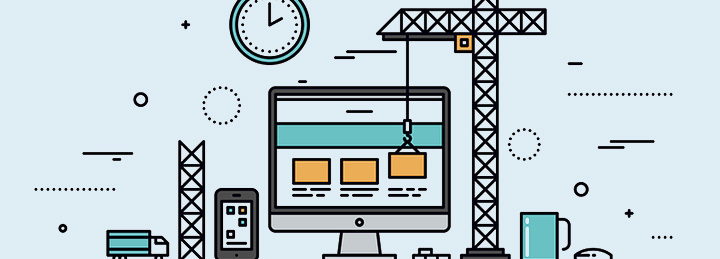by SEO Savvy May 19th, 2014
The Nielson Norman Group defines user experience (‘UX’) as the end-user’s interaction with a company and its products or services. When it comes to a website, however, “user experience” refers to the user’s interaction with the website interface. The more positive this experience is, the more likely it is that the user will not only make a purchase, but will also become a loyal customer. On the other hand, when a consumer has a negative experience, he or she may leave the site before converting.
Key UX Statistics
User experience affects consumers’ feelings about both your website and your company. For example, according to KissMetrics, user abandonment increases as load time increases. 40% of shoppers will leave a page that takes more than three seconds to load, and nearly half of all users expect a page to load in two seconds or less. Furthermore, 44% of users will share their bad UX experiences with friends.
The visual appeal of the site and the organizational structure also affect user experience. If these factors aren’t pleasing to the eye or logistically sound, users may leave the page. In fact, DashBurst reports that 68% of all users abandon webpages because of design issues.
UX Best Practices
To ensure that your website provides the best possible user experience, follow these tips:
1. Don’t sacrifice your load time for improved aesthetics.
It doesn’t matter how nice your graphics are if users don’t stick around long enough to see them. Design pages that are visually appealing, but make sure they don’t take too long to load. In general, it’s best to keep loading times under two seconds. For example, if you find that pages with multiple images are taking more than two seconds to load, consider changing the format on some of the images or minimizing the file size. JPEG or JPG files are usually smaller than PNG files but be careful not to sacrifice quality.
It’s possible to reduce the file size of images using tools like ImageOptim. This tool strips the image of unnecessary color profiles and meta data without loosing image quality.
2. Organize your site logically.
Almost as frustrating as slow load times is poor usability. If visitors cannot find what they are looking for, they will eventually give up and go somewhere else. Make sure each page is well organized and that all links to other parts of the site are clearly labeled. Display links to the most common destinations in prominent locations on the page.
For example, if your site sells products from multiple categories, consider placing links to only four or five of the most frequently-visited categories on your homepage, along with an additional link labeled “see all categories.” Evaluate and improve the overall usability of your site before it goes live by allowing a test group to navigate through site and provide feedback.
Make sure absolutely no links are broken. This degrades confidence and it’s very frustrating for the user. Use a program like Integrity to quickly check your site for broken links.
3. Avoid clutter.
Cluttered websites can be overwhelming and confusing to visitors. Resist the temptation to cover your pages with multiple videos, colorful graphics and other distracting content. Instead, make sure each page has a clear focal point and can be navigated easily. White space, or negative space, is your friend!
4. Perform tests on your site.
According to DashBurst, up to 85% of UX problems can be solved through testing of the site with as little as five users. Perform user experience tests on your site before it goes live and make changes as needed. Use sites like Fiverr to get people to give an honest criticism of your design. Something that seems obvious to you might not be obvious to the end user.
When users like or dislike something about your company’s website, pay attention. If a significant number of users report the same issue, make changes to the site to resolve it.
5. Evaluate and improve your site regularly.
Evaluating your site on a regular basis will help ensure that UX quality doesn’t diminish over time. Check your site for common problems, such as broken links or outdated material, and resolve these issues immediately.