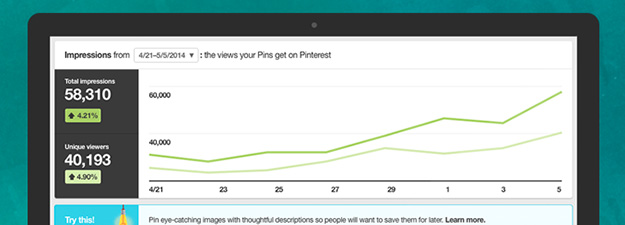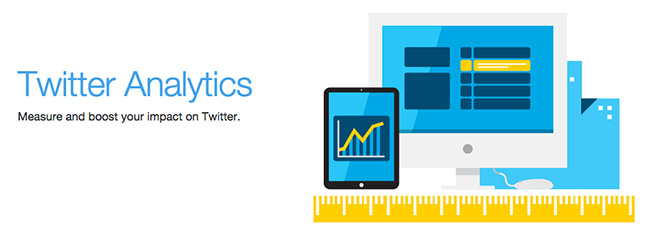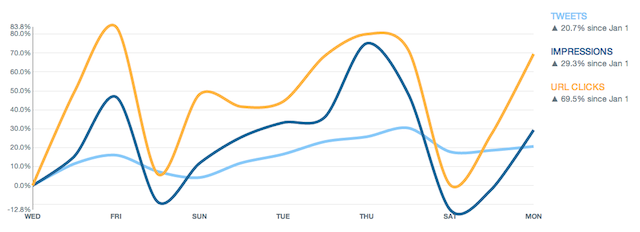9 Pinterest Marketing Tips to Connect with Your Audience
by Melanie Wolske May 25th, 2017
A successful online marketing strategy requires careful preparation—including social media marketing. Learn about Pinterest’s specific features and tools, so you can make the most out of your social media marketing campaign. We compiled nine tips that should help you stand out on Pinterest.
1. Create an appealing pinboard:
- Since Pinterest is a primarily visual social medium, you definitely want to take the time to create an attractive pinboard with high-quality images. It’s best if most of your pins are original content, but you can also re-pin other users’ content if it is relevant to your brand. (Plus, certain images are more likely to be re-pinned than others.)
- Don’t watermark your images or add a corporate logo, as anything that looks too promotional will likely not be re-pinned.
- Because the mobile app now shows a collage of your pins for each board rather than just a cover image, it may be a good idea to be selective with your pins.
2. Categorize pins via boards:
- Add distinctive, relevant boards to categorize your pins. These boards should reflect both your business’s offerings as well as your target audience’s interests.
- Select a popular picture for your cover image as this will help increase the chances of people clicking on it.
- Make sure that you pin any posts to the appropriate category.
- You may also invite other pinners to collaborate on a board, or join group boards to raise brand awareness. Pinterest again allows users to directly share affiliate links, which can help boost your affiliate income.
3. Pin correctly:
- Upload pins via your website because this allows you to generate a link back to your website from a reputable, well-known source. When somebody re-pins your post, the link to your website will remain the source of the pin. 1
- Businesses can use various rich pins, which increase the likelihood that a user will click through your website. Product pins, for instance, attach information about pricing, availability, and location of the item. Buyable pins let users buy products without leaving Pinterest.
4. Write detailed descriptions:
- Pinners will find your posts more easily if they are accompanied by detailed descriptions with relevant keywords.
- Keep copy between 100 and 200 words.
- You may want to include a trackable URL and/or CTA that leads to your website.
- Refrain from using too many links, as this may come across as salesy.
- Also, refrain from using too many hashtags as this is poor Pinterest etiquette and may even take users away from your post. Instead, create relevant, unique hashtags that allow users to easily search for your posts. 2
5. Share content from others:
- Pinterest is all about sharing inspiring content among users. About 20% of your pins should be re-pinned content from other accounts. This lets users know that you are active on Pinterest and pay attention to your audience’s interests. 3
- Additionally, make sure that images on your website are shareable on Pinterest by installing the “Pin It” button.
- If your pins don’t get as much attention as you would like, you can pay to have them promoted to increase exposure.
- Since Pinterest is about inspiring and motivating people, the best way to anticipate engagement is to share content that your followers will find genuinely useful.
6. Communicate with other pinners:
- Remember that Pinterest—just like any other social network—is a community. It is therefore vital to interact with other pinners by following them and liking, re-pinning, or commenting on their pins. This will help you gain a loyal following, too.
- If you re-pin somebody’s post, tag that person in your description.
- You may also introduce contests or reward “pinfluencers” to further engage the Pinterest community with your brand.
7. Take advantage of visual search:
- Pinterest introduced a new visual search feature for mobile and desktop, which lets you highlight a part of a pin’s image and search for whatever is depicted in that particular segment.
- Ideally, the visual search results will include buyable pins, so that the pinner can immediately purchase what they were looking for without leaving the app.
- Alternatively, businesses may plant images on the web that include copyright information as well as the desired destination tracking URL to lead pinners to their products. 4
8. Understand Pinterest metrics:
- You can easily track your Pinterest success with a number of tools. For example, Pinterest offers a “Web Analytics Walkthrough” video, which demonstrates how to measure metrics and conversions. You can see how many pinners have visited your website from your pinboard, how popular your pins are, and what is re-pinned from your webpage.
- There are also various third-party programs available that allow you to track pins in real time, analyze your followers or schedule your pins.
9. Explore competitors:
- Pinners who follow and/or re-pin your competitors are likely the kind of users who would be interested in your brand as well. Now Pinterest lets you see which pins other users like or save.
- Moreover, you can also see which boards they create or follow. All of this will give you more insight into what your competitors are doing on the app, so you can identify what works and what doesn’t—and then improve upon your competitors’ Pinterest strategy.
Pinterest Done Well Tells Your Inspiring, Engaging Brand Story
Focus on developing an appealing aesthetic, harnessing the platform’s business attributes, engaging with other users, and keeping up with social media trends to be an effective Pinterest marketer. Adhering to these best practices can help you significantly minimize the risk of falling into the “social media marketing trap”—participating in the latest fad without achieving tangible results. This is especially pertinent to small businesses, which need to be economical with their time and resources. Thankfully, a number of companies offer plenty of inspiration with regard to productively promoting your brand on Pinterest.
Additional Sources:
1 – http://marketingland.com/5-pinterest-strategies-drive-big-traffic-117359
2 – http://www.mcngmarketing.com/hashtags-on-pinterest/#.VcFrkZNViko
3 – http://www.business2community.com/pinterest/pinteresting-brands-use-best-practices-increase-sales-pinterest-0848788
4 – https://www.linkedin.com/pulse/introducing-pinterest-visual-search-alternative-qr-freeman