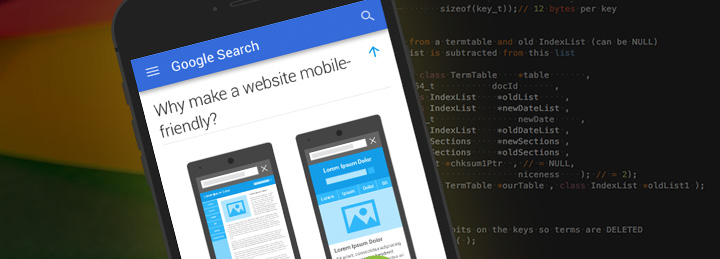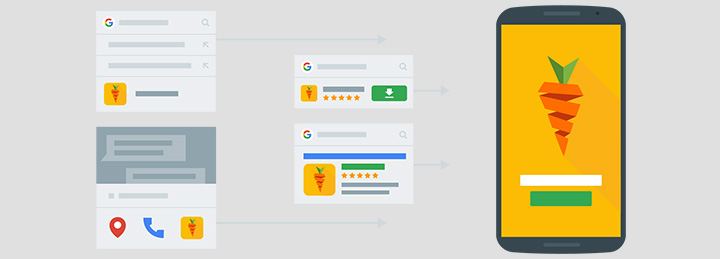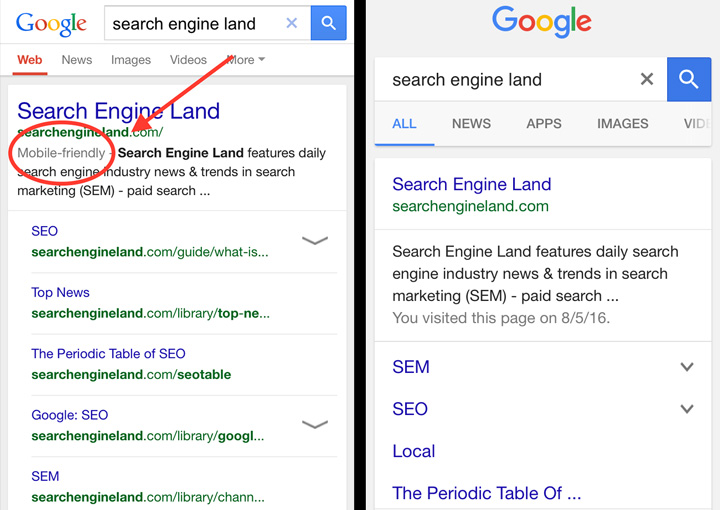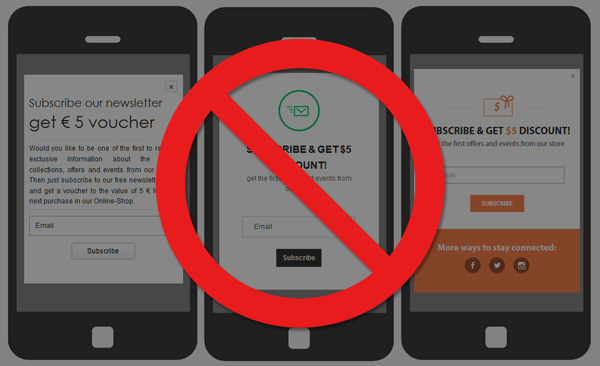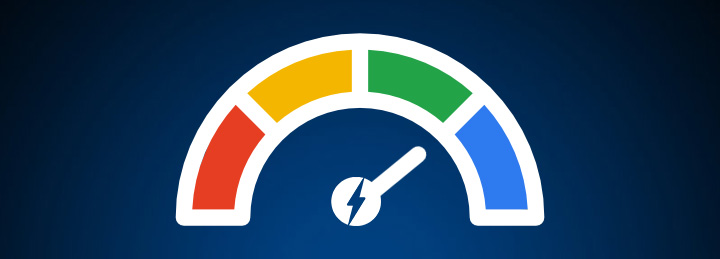Google to Require Canonical and AMP Content to Match
by Mark Hawks December 11th, 2017
Starting February 1, 2018, Google will require parity between canonical and accelerated mobile pages (AMP) if publishers want their content to be served as AMP in mobile search results. This is to prevent publishers from using AMP “teaser pages,” incomplete pages that require users to click to the canonical page to access the full content. While AMP is not a ranking signal, having your content in AMP features like the Top Stories carousel can increase its online visibility. The stated goal of the mandate is to improve user experience with AMP.
Publishers whose content does not meet the new requirement by February 1st will receive a manual action message in Google Search Console. Google will serve users the
canonical version of the content until the publisher corrects the problem. Publishers can read Google’s AMP rules and check out the AMP open source website for guidance on producing AMP content that adheres to Google’s requirements and promotes a better user experience. 1
What Are Accelerated Mobile Pages?
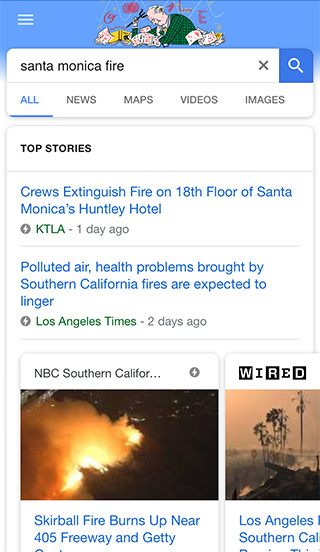
Introduced in October 2015, the Accelerated Mobile Pages Project is an open source initiative to enhance mobile browsing experience by providing users with faster, more lightweight pages. 2 Pages with AMP HTML typically use 10 times less data and load 4 times quicker than pages without it, even when heavy features like videos, graphics, and animations are included. Google has since expanded support for AMP across mobile search results.
What Was the Impetus for Accelerated Mobile Pages?
Over the past few years, the percentage of users accessing content via mobile devices has surpassed those using desktop, and the experience Google and publishers offer mobile users can be closely tied to revenue.
More than half of visitors to a mobile site will leave after 3 seconds if a page hasn’t loaded. This is a huge missed opportunity for the 75 percent of mobile sites that take 10 seconds or longer to load. 3 The median AMP load time is under 1 second. 4 Faster pages can equate to higher conversion rates for some online businesses. In one study, Walmart’s conversions increased by 2 percent for every 1 second of improvement in load time for its pages. 5 Other research has found that conversions can fall by as much as 7 percent for every 1-second delay in page load time. 6
As mobile became the dominant search device, Google ramped up its efforts to improve mobile user experience with the mobile-friendly algorithm and AMP. Recent statistics from StatCounter indicate that globally Google controls 95 percent of the volume of mobile search queries. Unsurprisingly, the company attributed mobile search as one of its main sources of revenue growth in 2016. 7
Why Do Publishers Create “Teaser Pages” for AMP?
One of the major criticisms publishers have of AMP is that users are not sent directly to their site and cannot view the URL of their content, as it would appear on their site. This is because Google caches and displays AMP content from its own server rather than those of website owners. 8 For example, a mobile search on Google serves a Top Stories carousel with results from many publishers. When you click on any of these results, “google.com” appears in the browser address instead of the URLs for the publishers’ websites. This could deter users from sharing the content or exploring other pages on a publisher’s site. 9
Some publishers might also find it easier to monetize content on their own mobile site than on AMP. This may have been the case with NBC News, which was using an AMP teaser page for its coverage of Hurricane Harvey last September. Teaser pages allow publishers to enjoy the visibility of appearing in the Top Stories carousel while also driving traffic to their sites.
Forcing a user to take additional steps and time to view your content, however, could provide a poor experience. This is the reason Google gives for the new requirement that canonical and AMP content match. Considering what a large revenue source mobile search is for the company, it’s easy to see why Google is being protective of the user experience it provides through AMP. Some in the industry have also pointed out that AMP keeps users right where Google wants them: Google.
Why Use Accelerated Mobile Pages?
When deciding to implement AMP for your website, consider the pros and cons, as well as how the feature aligns with your specific business goals.
Pros
Faster Page Load Times
As mentioned above, the median AMP load time is less than 1 second. In a SERP, a lightning bolt logo appears next to AMP content, alerting users they can expect to see the content more quickly than pages without it.
Better Rankings
Page speed is a ranking factor, so Google may serve AMP over conventional, slower mobile pages.
More Traffic
Improved visibility in search results could garner more clicks on your content, even if the traffic may or may not end up on your site.
Lower Bounce Rates
Users are less likely to abandon mobile pages that load quickly.
Higher Conversion Rates
Faster page load times typically correlate to higher conversion rates. 10
Cons
Difficult to Implement
Modifying the technical back end of pages for AMP can be challenging, and improper implementation can slow them down.
Stripped Down Pages
AMP can have fewer features than the canonical version on your website, such as logos, calls-to-action, primary navigation, and social sharing buttons.
Limited Ad Revenue
There are challenges to placing ads on AMP and revenue can be lower than if they were promoted on your own website.
Problematic Analytics Process
Although AMP supports Google Analytics, set-up is a little different.11 Also, several third-party analytics software isn’t integrated with AMP yet. Measurement is crucial to gauging the effectiveness of marketing efforts, so this could be quite a problem for sites that can’t implement adequate tracking. 12
Sources:
1 – https://webmasters.googleblog.com/2017/11/engaging-users-through-high-quality-amp.html
2 – https://marketingland.com/library/mobile-marketing-news/amp-accelerated-mobile-pages
3 – https://www.ampproject.org/learn/overview/#video
4 – https://www.searchenginejournal.com/google-amp-review-seo/209324/
5 – https://www.stonetemple.com/should-my-website-adopt-accelerated-mobile-pages-amp/
6 – https://www.searchenginejournal.com/google-amp-review-seo/209324/
7 – https://marketingland.com/goog-26-billion-q4-revenue-beats-expectations-earnings-204809
8 – https://www.semrush.com/blog/to-amp-or-not-to-amp-what-is-best-for-your-website/
9 – https://www.nytimes.com/2017/01/01/technology/google-amp-mobile-publishing.html
10 – https://www.searchenginejournal.com/google-amp-review-seo/209324/
11 – https://www.searchenginejournal.com/do-i-need-amp/181292/
12 – https://marketingland.com/tracking-accelerated-mobile-pages-amp-project-225091