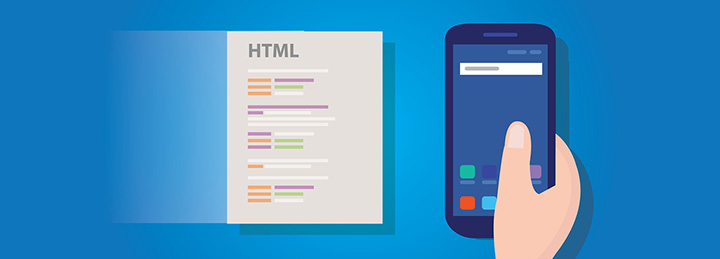
Mobile Page Speed Soon to Be a Google Ranking Factor
by Auroriele Hans February 7th, 2018
Mobile, mobile, mobile—it’s where people spend most of their online time these days: whether their kids are sick and they need to look up flu symptom stat, pay a bill, watch a funny video a friend sent, or even plan their next vacation, people are increasingly grabbing their smartphones and tablets to complete tasks online. 1 Always seeking to better accommodate mobile searchers, Google is making mobile site speed a ranking factor. Introducing: the ‘Speed Update.’ Here’s what you need to know.
Starting in July 2018, mobile page speed will be a ranking factor. Wasn’t it already a ranking factor? Yes, for desktop since 2010. The Speed Update affects all standard pages, regardless of how they are technically built. However, only the slowest loading pages for a small percentage of searches will be impacted, but if their content is great and extremely relevant to searchers’ queries, they could still rank well. Relevancy can trump speed as a ranking signal.
Think about Performance—Not Just Speed
While of course website owners with sluggish pages should make the necessary changes to speed them up, they should also think about how they can improve the overall performance of their sites to benefit users. How quickly is the site responding to user inputs like taps and clicks? Can users scroll smoothly? Are animations, videos, and interactive content lagging to load? If these are issues, you’ll want to address them too. Consider the entire user experience and make it delightful. 2
Make Your Site Mobile Friendly
Google isn’t known for being forthcoming with information about how websites can perform better in its search results. When the company does make announcements, they’re usually pretty big and influential to site performance. So far, they’ve told us about the mobile-friendly update, Accelerated Mobile Pages, and the Mobile-First Index, which is currently rolling out. Now mobile page speed will be a ranking factor soon.
All of this underscores the importance of having a mobile-friendly site that provides an excellent user experience, and users care about speed: 53 percent of mobile sites that take longer than 3 seconds to load are abandoned. Despite this fact, the average mobile site takes a staggering 22 seconds to load! Users are not only less likely to bounce from quickly loading pages but also tend to to stay on them longer. 3 4 If you’ve devoted the resources to producing excellent content, why not make the technical changes to ensure people are engaging with it?
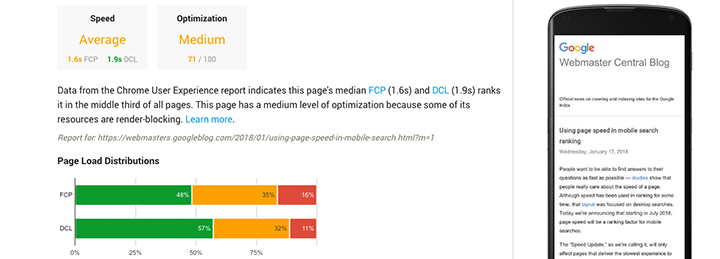
While a tool to evaluate how the Speed Update is affecting your pages has yet to be created, Google offered some resources for checking general page performance: Chrome User Experience Report, Lighthouse, and PageSpeed Insights.
Sources:
1 – https://www.doubleclickbygoogle.com/articles/mobile-speed-matters/
2 – https://developers.google.com/web/updates/2017/06/user-centric-performance-metrics
3 – https://www.doubleclickbygoogle.com/articles/mobile-speed-matters/
4 – https://www.thinkwithgoogle.com/marketing-resources/data-measurement/mobile-page-speed-new-industry-benchmarks/






